Synchronizing Your Notes Part 2: Plain Text With Simplenote

This post is Part 2 of a 3-part series. See yesterday’s post here: Why Consider Simplenote and Evernote
Introducing Simplenote
Simplenote allows you to create, manage, and synchronize an unlimited number of plaintext (meaning just text, without any formatting) documents between its web site and your devices. Simplenote is a fast, simple, and easy-to-use web-app that also syncs to Notational Velocity on your Mac, ResophNotes on your Windows PC, Simplenote on iOS, mNote or SolidNote on Android, and Noted! for WebOS.
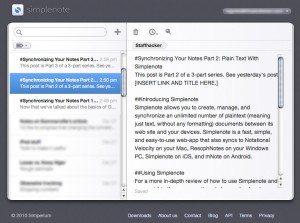 Using Simplenote
Using Simplenote
For a more in-depth review of how to use Simplenote and connect it to the apps mentioned above, check out Lifehacker’s extensive coverage at The Holy Grail of Ubiquitous Plain-Text Capture.
Here are the basics of Simplenote: Create a new file/entry, add tags if you’d like, and then type your text. That’s it. It’s instantly synchronized and searchable; there’s no wait, no “Save†button, or anything else to complicate the process.
The only form of organization that Simplenote provides is tags. If you’re new to tags, they’re keywords or categories you can apply to a document to make it easier to find when you’re searching. For example, I’ve tagged the Simplenote file containing this post with “Staffhacker.†To find it later, I’ll just search “Staffhacker Simplenote†and I’ll be right here.
You can get started with Simplenote by signing up for an account on their web site and, optionally, installing a compatible program from their list of programs available on your devices.
(photos from flickr users akakumo and photoshoproadmap)
 Follow
Follow
One Comment