Accepting Payments with Square and WePay
Usually when we need to accept payments, it’s for donations to our personal fundraising budget–and usually those are managed by our organization.
But what about when we need to accept payments that aren’t handled by our organization? What about conference registrations, book table sales, shirt sales, organization donations, raising funds for a charity, and more?
Thankfully, there are a few new web-based solutions that provide a diversity of payment-accepting options. Today, we’re going to feature two of them: Square and WePay.
Square
Square is a combination of a free app and a free external reader (see the image above) that enables your iPhone, iPad, or Android device to let you accept credit cards. Square takes 2.75% of every charge, and the amount is transferred to your bank account the next day.
This could be perfect for smaller events where one person can handle the payments on one device, or for one-on-one interactions like taking donations at a table.
WePay
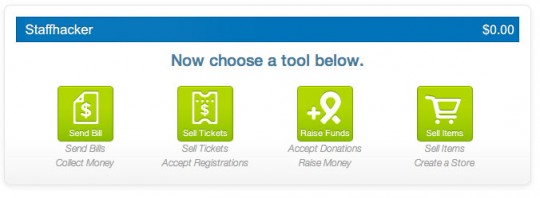 WePay is everything PayPal should be. It’s bright, friendly, simple, and it allows you to quickly receive payments (minus a 3.5% fee for credit cards or a $.50 fee for bank account payments) with minimum fuss. You can set up a quick and easy donation page, sell tickets, send bills, and create a store–all with simple instructions directly from their site.
WePay is everything PayPal should be. It’s bright, friendly, simple, and it allows you to quickly receive payments (minus a 3.5% fee for credit cards or a $.50 fee for bank account payments) with minimum fuss. You can set up a quick and easy donation page, sell tickets, send bills, and create a store–all with simple instructions directly from their site.
WePay also allows you to set up sub-accounts (although this may be a little more technically difficult–I’ve never tried it before) to have people in your organization working together to fundraise toward a particular goal.
These are just a few of the options available to you, but I’ve used (and loved) both–do you have a favorite service, or creative ideas for how you could use these services? Let us know in the comments!
(Link to WePay is an affiliate link. HT Brian Sun for both services)

 Follow
Follow



