Synchronizing Your Notes Part 3: Rich Text With Evernote

This post is Part 3 of a 3-part series. See yesterday’s post Plain Text With Simplenote or the first post Why Consider Simplenote and Evernote.
Introducing Evernote
Evernote is a web-based service that allows you to create, manage, and synchronize rich-text notes between its web site and your devices. Evernote is similar to Simplenote in its operation, but it’s more complex and fully-featured.
Evernote notes can have rich text formatting, and can include embedded images and PDFs. Although the Evernote editor doesn’t have a large library of options for creating rich text, you can paste rich text from other contexts—your web browser, or a Microsoft Office document—into Evernote.
Evernote is less focused on giving you a place to create production-ready rich documents, and rather on giving you a place to store clips and pieces that will work together to form the final whole. You can upload images and enter and format text into Evernote, but it can hold content that’s much more complexly formatted than the editing interface gives you the option to create.
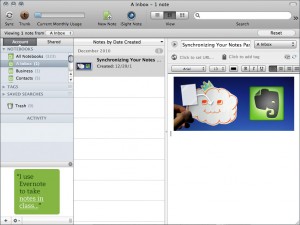 Using Evernote
Using Evernote
For a more in-depth guide to using Evernote, check out their own Getting Started Guide.
Here are the basics of Evernote: Create a new post, add tags and a reference URL if you’d like, and then create or paste in your content. Once you leave that note (or maybe even while you’re typing), Evernote synchronizes your content to its server and begins Text Recognition on your images. Your text and tags are instantly searchable, and once the Evernote server finishes running Text Recognition on your images, the text in your images is searchable as well.
Evernote allows you to organize data by folders (which they call “notebooks”), tag your data, and even select specific notebooks to be shared online. You’re limited not in the amount of data you hold, but in the amount you upload every month–60MB for a free account or 1GB for a paid account ($5/month). All data you enter into Evernote is synced across all of your devices, and accessible from their web interface.
Evernote has many more features, including browser extensions that make it easy to import content from web sites into Evernote, and the ability to create notes via email, webcam, or phone camera. See their Getting Started guide for more ideas on how to use Evernote.
You can get started with Evernote by signing up for an account on their web site and installing a compatible program on your devices. Evernote is available for these devices.
(photos from flickr users akakumo and photoshoproadmap)
 Follow
Follow




One Trackback
[…] wrote about Evernote a few weeks ago in our “Synchronizing Your Notes” series, but we didn’t go as […]