Hosting your own web site: Drupal Gardens
Drupal is an exceedingly powerful content management system, more powerful than any we’ve mentioned thus far. However, it traditionally has also been exceedingly hard to learn when you first approach it.
Thankfully, there’s finally a hosted Drupal install that takes most of the work out of installing and learning Drupal: Drupal Gardens. Let me be frank and say that, unless you have a vested interest in learning Drupal, there’s not much reason to use this system, as it’s at times more technical that most campus ministries need or want. However, at least one national organization is beginning to deploy Drupal across many of their sites, so if you want to get in on the Drupal game (or want a little more power than some of the previous hosted CMSes), here’s your spot.
Pros and Cons of Drupal Gardens
Pros
- Drupal is very powerful, and Drupal Gardens is the first site offering the power of Drupal without the complexity of installing it on your own server.
- Your organization may be rolling out Drupal across their own web sites, which might make it it worth your consideration.
Cons
- Drupal Gardens is a little more developer-focused rather than end-user focused, so there will be some confusing descriptions and instructions at times
- Even with Drupal Gardens doing all the work up front, Drupal is laid out in a way that’s different than the CMSes you’re
- Drupal’s page framework is usually pretty static–a three-column layout with a banner at the top–and if you want anything different, there aren’t always a lot of easy ways to customize it if you’re not a developer.
Getting Started with Drupal Gardens
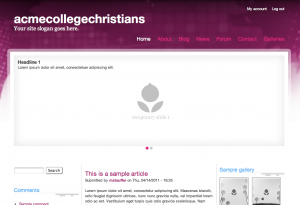 Drupal Gardens is just like the other site editors we’ve looked at this week. Sign up for a user name, choose the URL for your new site, choose some modules, and voilà , you’re editing your site in-place.
Drupal Gardens is just like the other site editors we’ve looked at this week. Sign up for a user name, choose the URL for your new site, choose some modules, and voilà , you’re editing your site in-place.
One key element of the Drupal setup they have installed there is that hovering over an item will make a little gear pop out to the left of it. This gear is your shortcut to its editing functions, so work from here to customize your site.
That’s it! Go get started with your first Drupal site!
 Follow
Follow



