Make Zooming Presentations With Prezi
We frequently have to present information to people, whether they are donors, students, or just people next to us on the plane. Cocktail napkins are fine, but when we get to a larger scale we’re usually stuck with Powerpoint’s clunky transitions, bullet points, high cost, and local-only files.
Prezi is an online presentation tool that allows you to create slideshows and narratives quickly, easily, and beautifully. You can also download the presentations for offline viewing, in case you won’t have Internet access when you show it.
Other than the simplicity and the beauty of an online (available anywhere!) presentation form, Prezi has a few other tricks up its sleeve.
The main thing that makes Prezi stand out is how your presentation is laid out. With Powerpoint and other presentation software, you’re working through a linear stack of slides one-by-one. You can move backward and forward, and if you’re really getting fancy you might be able to jump ahead a few slides–but that’s it. Prezi, instead, creates a map of your content, and you can zoom in and out of it, flip around, jump back and forth, and zoom around it like you’re flying over a map.
The easiest way to demonstrate how cool Prezi is just to show you. Thankfully, Crusade staffworker Tim Casteel was gracious enough to share one of his Prezis with me, and I’ve made a quick video showing you how it works.
(Whoops! I didn’t notice that I zoomed in on that particular slide at the end–congrats on the numerical growth, Tim!)
Ready to get started? Head over to the “Learn about Prezi” page on their web site. Basic membership is free, but you can pay to remove the Prezi logo and to have private presentations.
Have you used Prezi? What are the best and most creative ways we can use it in our field?
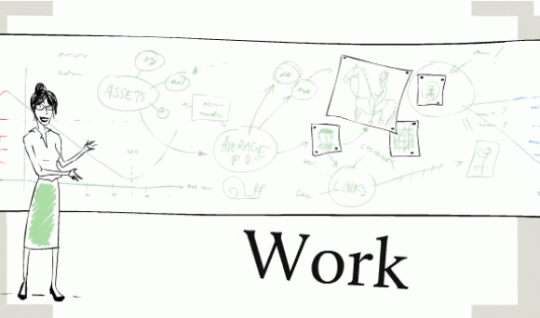
 Follow
Follow



