Content Management Systems and your web site
Not every campus ministry has a web site, and many that do are painfully out of date. Even if you had someone tech-savvy set up your web site, often they graduate, leaving your web site with information that’s current as of that student’s senior year.
There are programs available called “Content Management Systems” that plug your web site into a database (sort of like a giant Excel spreadsheet of all the site’s content), and then make it easy for you to edit that content. In a way, Facebook is a CMS–your public profile is like your web site, and you can edit it on the backend (CMS) to easily make changes to how that information will be displayed.
If you’re just stepping out into the world of making web sites, we’ve presented you with quite a few options in our series on hosting. However, I wanted to throw out a few other options that aren’t discussed as much–the do-it-yourself content management systems. We’ve previously covered how to make your web site yourself, but here’s an even more advanced option: how to install a CMS yourself.
There are many ways to go about it, but here are your important first steps.
- Buy a domain name. It’s great to go with your hosting provider (step 2), but if not, Namecheap is a great option.
- Buy hosting. Your two best options are Bluehost (cheaper) or Dreamhost (better). Staffhacker is hosted on Dreamhost, and the link to the left is an affiliate link.
- Install your content management system.
- The easiest way to do this is a one-click installer. Dreamhost has a one-click installer that will install WordPress (your best option if you’re not familiar with CMSes), Joomla!, and Drupal without requiring any work from you; Bluehost uses another installer called Fantastico.
If you want to use a CMS that doesn’t have a one-click installer (like Perch or ExpressionEngine), you’ll need to learn how to use phpMyAdmin to administer your SQL databases. Trust me when I tell you: if you don’t do this work regularly already, it’s worth getting someone else to set this up for you. If you are up for it, ExpressionEngine is powerful but costly. Perch is simple (even simpler than WordPress) and costs less than $60, but is a better fit for making an existing HTML site editable, not for starting from scratch.
- Configure your content management system and plug a theme into it. Most popular CMSes have theme directories full of free and for-pay themes; just google “themes for ______” and you’ll find more than you can shake a stick at.
That’s it! That tiny, incomplete guide is the start to getting you on your feet to hosting your own content management system. If you’re utterly confused by this list, you shouldn’t be trying to host it yourself; check out our series on hosting. But if you’re pushing forward with this, please feel free to ask any questions you have in the comments here; I’d love to help you out and give more details.
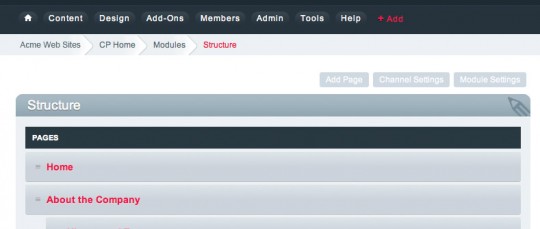
 Follow
Follow



